Hi, friends!
Yesterday I attended a training that was put on by my district! Finally…..this was the training I have been wanting for YEARS!!! Seriously! Before I went out on my maternity leave, I kept telling the tech lady at the district that we really needed to do a training where teachers got to choose their “sessions” and that the sessions needed to be broad in topic to cover the “newbies” and the more advanced users. Almost 2 years later, I come back and we are finally having the type of training that I envisioned!
Of course, it had absolutely nothing to do with me! LOL We got a new tech person at the district and he is AH-MAZING! He is so knowledgeable and proactive! He coordinated and orchestrated this whole “tech summit” for the district and I am so excited to implement some of the things I learned yesterday! I am going back today for Day2 so I can’t wait to share with you what I learned today as well!
My favorite presenter today was a teacher at a middle school here in town. His name was Stephen Veliz and he was thebombdotcom! He shared most of the tools I’m sharing with you today at the training yesterday!
So….without further adieu, here are my Top 5 Tech Tools For The Elementary Classroom!
#1 – Livebinders
Ok, Livebinders is kind of amazing!!! I really can’t wait to incorporate this into my lesson planning! So think about the binders you have in your classroom that hold all of your resources. It’s just like that, but web based!! You can access those resources from any computer, anywhere! You need to create an account, but it’s F-R-E-E! And you know us teachers…..we like free shtuff! You can view other people’s binders as well! It’s seriously so neat! You HAVE to go check it out!
#2 Class Pager
Have you ever been to a restaurant or a store and seen those signs that say “Text ‘blahblahblah’ to 55552 to receive coupon codes”? Well this is just like that!! You can give your parents a code to text to a number and then you can send them updates via text message! A good example of this would be to remind them of upcoming tests, parent conference reminders, school event reminders, etc. SO COOL, right? Check it out!
#3 Kerpoof
I haven’t played around with this one too much, but what I have seen so far I really like! It is a bright, colorful website where you can create movies, cards, drawings, and little books/stories! This would be awesome to have students use this to create a drawing and/or picture to go with a story they wrote!
#4 Zooburst
“ZooBurst is a digital storytelling tool that lets anyone easily create his or her own 3D pop-up books.” This is similar to Kerpoof, but it’s a tad bit more user friendly (in my opinion). So this would probably be great to use in primary classrooms. This is also available as an app so you can have it on you iPad!
#5 Symbaloo
Ok, so next to the Livebinders, this was probably my most favorite tool I learned about! It’s like all your bookmarks on one screen! It creates little “tiles” for you. I have set this site as my “homepage” so when I first open my browser, this page comes up. You can also create different “webmixes”. You can have a “webmix” for math and bookmark all your favorite math sites there. You can create one for language arts, and have all of your favorite online language arts resources right there. You can also search for other people’s tiles and add them to your “webmix”. And they tiles are cute little icons, which is great if you are a visual person like me! It might sound a little confusing now, but go check out the website and play around on it and you will see what I’m talking about!! You MUST check this one out!! It’s amazing!
So there ya have it! My current top 5 favorite tech tools for us elementary peeps! I hope you find some of these useful! If you have a favorite tech tool that you use in your classroom, I would LOVE to hear about it! Just comment below!
Thanks for stopping by!

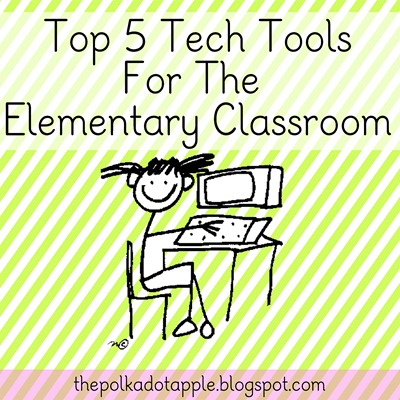

I haven't heard of Kerpoof yet, but I love the others so I'm sure i'll love Kerpoof as well! Thanks for sharing, and welcome to the blog world!
ReplyDeleteOh you'll LOVE Kerpoof! It's so fun! And thanks for the welcome! Although, I'm only new to the "teaching" blog world! I've run a creative/DIY blog for a couple years now. It's so fun, isn't it?! Thanks so much for stopping by and commenting!! xoxo
DeleteThanks for this listing. I haven't heard of some of these sites and I'm going to check them out. Also congrats on starting your blog, I can tell it's going to be one of my favorites. I am a new follower. Check my blog out when you get a chance.
ReplyDeleteModern Kindergarten
Thank you so much!! You are too sweet! Ok, and I just checked out your blog.....OBSESSED! I love, love, love it! Gray, yellow, & chevron (and a fellow crafter to boot)....be still my heart! :) So glad you stopped by! xo
DeleteThank you. I am very excited about these sites. The only one I had trouble with was the Class Pager, I thought it was completely free however once I signed up it said standard texting fees apply if parents or students text. At any rate, I really like the Live Binders and can not wait to start that!
ReplyDeleteThanks so much for stopping by! I'm so glad you found these sites useful! I just love them! I think with Class Pager, the "standard texting fees" would only apply if they didn't already have text messaging service on their phone. Thankfully, majority of cell phone plans come with text messaging these days!
DeleteHey Amy - The blog looks great. I can't wait to see it grow, along with your PLN. Thanks for the shout out in this post. Glad you enjoyed my sessions. I look forward to sharing again with you soon.
ReplyDeleteThanks so much, Stephen!! It was so great meeting you & learning from you! You kind of re-lit the proverbial fire under my butt! ;) See ya soon!
DeleteI found a Symbaloo webmix created by a 1st Grade teacher with learning games. My daughter who will be starting 1st Grade in a few weeks knows that she can go to that page and play those game. It could also be used to provide students with a set of sites to explore for research on a certain topc. LiveBinders is one of my favorites too!
ReplyDeleteI just found your blog (actually from Twitter), and I'm your newest follower. Thanks for sharing these sights!! I really want to do more this year with incorporating technology into my 4th grade classroom.
ReplyDeleteKelly
Please come check out my new blog. I'm just getting started.
Teaching Fourth
Hi! Found your blog from Pinterest. Just wanted to share a couple of Symbaloo webmixes that I created. I created one for the Western Kentucky University Writing Project with all the sites we used and one for our school Allen County Primary Center. I made them public so you can search on Symbaloo for WKU WP and ACPC.
ReplyDeleteSuch great ideas! Thank you for sharing!
ReplyDeleteI'm your newest follower!
Vanessa
Kindergarten Schmindergarten
Thanks for sharing these great websites! Love them :) I am your newest follower. Check out my blog at Well, Michelle?
ReplyDelete:) Michelle
Hi! Can you tell me more about the set up of this training? I feel like my district would greatly benefit from this type of setting so i would love to hear more about it! Thanks! -Casey
ReplyDeleteThanks for sharing these sites! Some I had heard of...others...not. I am absolutely in LOVE with Symbaloo! I shared it with my entire school! I am excited to be able to actually use those websites I bookmark (instead of bookmarking them and forgetting them or losing them!!) Come visit my blog! I am a newbie too!
ReplyDelete5th Grade Tomfoolery
Teri
ReplyDeleteMy name is Leah Brown, I'm a happy woman today? I told myself that any loan lender that could change my life and that of my family after having been scammed separately by these online loan lenders, I will refer to anyone who is looking for loan for them. It gave me and my family happiness, although at first I had a hard time trusting him because of my experiences with past loan lenders, I needed a loan of $300,000.00 to start my life everywhere as single mother with 2 children, I met this honest and God fearing online loan lender Gain Credit Loan who helped me with a $300,000.00 loan, working with a loan company Good reputation. If you are in need of a loan and you are 100% sure of paying the loan please contact (gaincreditloan1@gmail.com) You can also whatsApp them at: at +44-75967-81743 (WhatsApp Only) .. and inform them Leah Brown addressed to you ..
* LETS JOIN AND FEEL SENSATION TO PLAY *
ReplyDeleteTajen Bali
Agen Sabung Ayam
Agen S128
Sabungayam
Sejarah Sabung Ayam
Bandar Sabung Ayam
Jadwal Bola Malam Ini
* VISIT OUR SITE AT *
www.gorengayam.co
* ONLY HERE YOU CAN FEEL CONTINUOUS VICTORY *
http://gulaiayammarketing.blogspot.com/2018/10/kunci-untuk-mencari-indukan-ayam.html